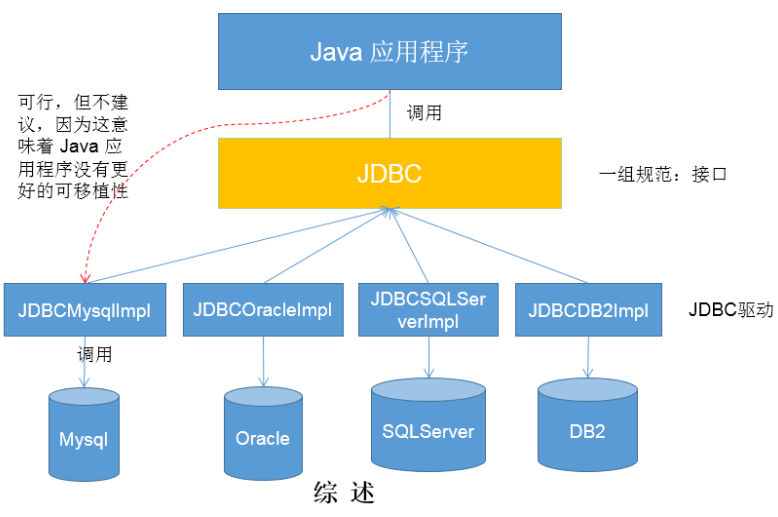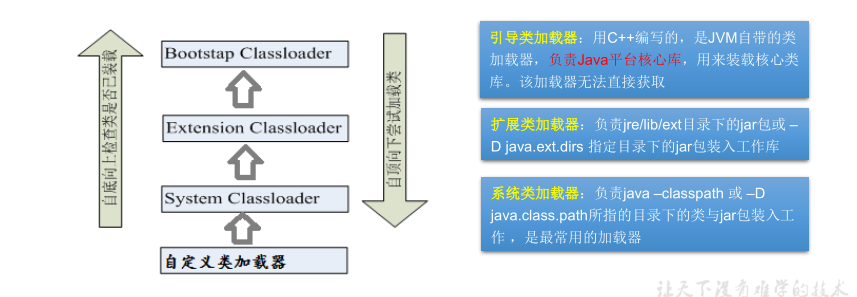一、JDBC概述
1、对JDBC的理解
JDBC(Java Database Connectivity)是一个独立于特定数据库管理系统、通用的SQL数据库存取和操作的公共接口 (一组API)!
简单理解: JDBC,是SUN提供的一套 API,使用这套API可以实现对具体数据库的操作;不同的数据库厂商,需要针对这套接口 ,提供不同实现。不同的实现的集合,即为不同数据库的驱动 。提供数据库驱动jar包。我们可以导入这些jar包进行编程。
如下图所示:
2、 Java中数据存储技术分类
二、获取数据库连接
本教程全部使用最新版的mysql数据库驱动,mysql-connector-java-8.0.23.jar
注意 :新版本驱动将旧版驱动遗弃了,由com.mysql.jdbc.Driver改为 com.mysql.cj.jdbc.Driver
1、方式一
直接使用Driver连接数据库!
1 2 3 4 5 6 7 8 9 10 11 12 13 14 public void test1 () throws SQLException new com.mysql.cj.jdbc.Driver();"jdbc:mysql://localhost:3306/test" ;new Properties();"user" , "root" );"password" , "123" );
几种常用数据库的 JDBC URL:
jdbc:mysql://主机名称:mysql服务端口号/数据库名称?参数=值&参数=值jdbc:mysql://localhost:3306/testjdbc:mysql://localhost:3306/test**?useUnicode=true&characterEncoding=utf8**(如果JDBC程序与服务器端的字符集不一致,会导致乱码,那么可以通过参数指定服务器端的字符集)jdbc:mysql://localhost:3306/atguigu?user=root&password=123456
2、方式二
对方式一的迭代:如下程序中不出现第三方API,程序具有更好的移植性!
1 2 3 4 5 6 7 8 9 10 11 12 13 14 15 16 17 18 public void test2 () throws Exception "com.mysql.cj.jdbc.Driver" );"jdbc:mysql://localhost:3306/test" ;new Properties();"user" , "root" );"password" , "123" );
3、方式三
使用DriverManager替换Driver!
1 2 3 4 5 6 7 8 9 10 11 12 13 14 15 16 17 18 19 @Test public void test3 () throws Exception"com.mysql.cj.jdbc.Driver" );"jdbc:mysql://localhost:3306/test" ;"root" ;"123" ;
4、方式四
对方式三的优化!
几个注意点:
java.sql.driver中使用静态代码块完成了驱动的注册!该步骤可以省略!
1 2 3 4 5 6 7 static {try {new Driver());catch (SQLException E) {throw new RuntimeException("Can't register driver!" );
数据库厂家(mysql)已经内置了Class.forName("com.mysql.cj.jdbc.Driver");其中的指定的包名在:该包下的META-INF/services/java.sql.Driver文件中为com.mysql.cj.jdbc.Driver虽然可以省略,但不建议省略 ,可能有的数据库厂家没有内置!目前mysql和oracle都内置了!
1 2 3 4 5 6 7 8 9 10 11 12 13 14 15 16 17 18 public void test4 () throws Exception"jdbc:mysql://localhost:3306/test" ;"root" ;"xxx" ;"com.mysql.cj.jdbc.Driver" );
5、方式五(终极版)
对方式四改进,最终版本!
将连接所需信息写到配置文件 中再进行读取 !
防止部署到tomcat配置文件读取不到,我们将配置文件放到src下!
优点:
实现了数据与代码的分离
如果需要修改配置文件信息,可以避免程序重新打包
1 2 3 4 5 6 7 8 9 10 11 12 13 14 15 16 17 18 19 20 public void test5 () throws Exception "jdbc.properties" );new Properties();"user" );"password" );"url" );"driverClass" );
jdbc.properties文件内容如下:
1 2 3 4 5 user =root password =xxx url =jdbc:mysql://localhost:3306/test?rewriteBatchedStatements=true driverClass =com.mysql.cj.jdbc.Driver
使用配置文件的好处:
实现了代码和数据的分离,如果需要修改配置信息,直接在配置文件中修改,不需要深入代码
如果修改了配置信息,省去重新编译的过程。
用到的类加载器如图:
三、使用PreparedStatement实现CRUD操作
1、java.sql下的三大接口
在 java.sql 包中有 3 个接口分别定义了对数据库的调用的不同方式:
Statement:用于执行静态 SQL 语句并返回它所生成结果的对象。PrepatedStatement:SQL 语句被预编译 并存储在此对象中,可以使用此对象多次高效 地执行该语句。CallableStatement:用于执行 SQL 存储过程
2、Statement的弊端
**SQL注入:**SQL 注入是利用某些系统没有对用户输入的数据进行充分的检查,而在用户输入数据中注入非法的 SQL 语句段或命令(如:SELECT user, password FROM user_table WHERE user='1' OR 1 = ' AND password = ' OR '1' = '1') ,从而利用系统的 SQL 引擎完成恶意行为的做法。
在上述语句中,user:1' OR 1 = ,password: OR '1' = '1,该语句传到数据库服务器会被理解为几个与或语句,而最后一个语句永远成立,导致数据发生错误与不安全!
拼串: String sql = "SELECT user,password FROM user_table WHERE USER = '" + userName + "' AND PASSWORD = '" + password + "'";
存在拼串操作,繁琐
存在SQL注入问题
Statement没办法操作Blob类型变量Statement实现批量插入时,效率较低
所以 :使用preparedStatement替换,解决上述所有问题!
3、两种思想
注意:sql是需要结合列名和表的属性名来写。注意起别名。
4、preparedStatement使用
4.1、preparedStatement介绍
可以通过调用 Connection 对象的 preparedStatement(String sql)方法获取 PreparedStatement 对象
PreparedStatement 接口是 Statement 的子接口 ,它表示一条预编译过的 SQL 语句 PreparedStatement 对象所代表的 SQL 语句中的参数用问号(?)来表示,调用 PreparedStatement 对象的 setXxx() 方法来设置这些参数. setXxx() 方法有两个参数,第一个参数是要设置的 SQL 语句中的参数的索引(从 1 开始),第二个是设置的 SQL 语句中的参数的值
4.2、PreparedStatement vs Statement
4.3、 Java与SQL对应数据类型转换
Java类型
SQL类型
boolean
BIT
byte
TINYINT
short
SMALLINT
int
INTEGER
long
BIGINT
String
CHAR,VARCHAR,LONGVARCHAR
byte array
BINARY , VAR BINARY
java.sql.Date
DATE
java.sql.Time
TIME
java.sql.Timestamp
TIMESTAMP
4.4、数据库连接与释放封装到JDBCUtils中
1 2 3 4 5 6 7 8 9 10 11 12 13 14 15 16 17 18 19 20 21 22 23 24 25 26 27 28 29 30 31 32 33 34 35 36 37 38 39 40 41 42 43 44 45 46 47 48 49 50 51 52 53 54 55 56 57 58 59 60 61 62 63 64 65 66 67 68 69 70 71 72 73 74 75 76 77 78 public class JDBCUtils public static Connection getConnection () throws Exception"jdbc.properties" );new Properties();"user" );"password" );"url" );"driverClass" );return conn;public static void closeResource (Connection conn, Statement ps) try {if (ps != null )catch (SQLException throwables) {try {if (conn != null )catch (SQLException throwables) {public static void closeResource (Connection conn, Statement ps, ResultSet rs) try {if (ps != null )catch (SQLException throwables) {try {if (conn != null )catch (SQLException throwables) {try {if (rs != null )catch (SQLException throwables) {
4.5、增删改实现
若执行查询语句,有结果集,则返回true,若执行增删改操作,无返回集,则返回false
可以使用executeUpdate()方法根据返回值判断执行结果的成与败:根据影响的行数返回值,0或非0!来判断是否成功!return ps.executeUpdate();
1 2 3 4 5 6 7 8 9 10 11 12 13 14 15 16 17 18 19 20 21 22 23 24 25 26 27 28 29 30 31 32 33 34 35 36 37 38 public void update (String sql, Object ...args) null ;null ;try {for (int i = 0 ; i < args.length; i++) {1 , args[i]);catch (Exception e) {finally {@Test public void test3 () "delete from customers where id = ?" ;3 );"update `order` set order_name = ? where order_id = ?" ;"DD" , 2 );"insert into customers(name, email, birth) values(?, ?, ?)" ;"陈小纭" , "cxy@gmail.com" , new Date(System.currentTimeMillis()));
4.6、查询实现
1 2 3 4 5 6 7 8 9 10 11 12 13 14 15 16 17 18 19 20 21 22 23 24 25 26 27 28 29 30 31 32 33 34 35 36 37 38 39 40 41 42 43 44 45 46 47 48 49 50 51 52 53 54 55 56 57 58 59 60 61 62 63 64 65 66 67 68 69 70 71 72 73 74 75 76 77 78 79 80 81 82 83 84 85 86 87 88 89 90 91 92 93 94 95 96 97 98 99 100 101 102 103 104 105 106 107 108 109 110 111 112 113 114 115 116 117 118 119 120 121 public <T> T getInstance (Class<T> clazz, String sql, Object ...args) {null ;null ;null ;try {for (int i = 0 ; i < args.length; i++) {1 , args[i]);int columnCount = metaData.getColumnCount();if (rs.next()){for (int i = 0 ; i < columnCount; i++) {1 );1 );true );return t;catch (Exception e) {finally {return null ;@Test public void test () "select order_id orderId, order_name orderName, order_date orderDate from `order` where order_id = ?" ;1 );"select id, name, email from customers where id = ?" ;1 );public <T> List<T> getList (Class<T> clazz, String sql, Object ...args) {null ;null ;null ;try {for (int i = 0 ; i < args.length; i++) {1 , args[i]);int columnCount = metaData.getColumnCount();new ArrayList<>();while (rs.next()){for (int i = 0 ; i < columnCount; i++) {1 );1 );true );return list;catch (Exception e) {finally {return null ;@Test public void test2 () "select id, name, email from customers where id < ?" ;5 );"select id, name, email from customers" ;
5.1、ResultSet
查询需要调用PreparedStatement 的 executeQuery() 方法,查询结果是一个ResultSet 对象
ResultSet 对象以逻辑表格的形式封装了执行数据库操作的结果集,ResultSet 接口由数据库厂商提供实现ResultSet 对象维护了一个指向当前数据行的游标 ,初始的时候,游标在第一行之前 ,可以通过 ResultSet 对象的 next() 方法移动到下一行。调用 next()方法检测下一行是否有效。若有效,该方法返回 true,且指针下移 。相当于Iterator对象的 hasNext() 和 next() 方法的结合体。当指针指向一行时, 可以通过调用 getXxx(int index) 或 getXxx(String columnName) 获取每一列的值。
注意:Java与数据库交互涉及到的相关Java API中的索引都 从1开始。
可用于获取关于 ResultSet 对象中列的类型和属性信息的对象!
ResultSetMetaData meta = rs.getMetaData();
getColumnName (int column):获取指定列的名称
getColumnLabel (int column):获取指定列的别名(无别名则为列名)
getColumnCount ():返回当前 ResultSet 对象中的列数。
getColumnTypeName(int column):检索指定列的数据库特定的类型名称。
getColumnDisplaySize(int column):指示指定列的最大标准宽度,以字符为单位。
isNullable (int column):指示指定列中的值是否可以为 null。
isAutoIncrement(int column):指示是否自动为指定列进行编号,这样这些列仍然是只读的。
四、操作Blob类型字段
1、BLOB类型介绍
MySQL中,BLOB是一个二进制大型对象,是一个可以存储大量数据的容器,它能容纳不同大小的数据。插入BLOB类型的数据必须使用PreparedStatement,因为BLOB类型的数据无法使用字符串拼接写的。
需要注意的是:如果存储的文件过大,数据库的性能会下降。
如果在指定了相关的Blob类型以后,还报错:xxx too large,那么在mysql的安装目录下,找my.ini文件加上如下的配置参数: max_allowed_packet=16M 。同时注意:修改了my.ini文件之后,需要重新启动mysql服务。
注意:mysql8.0以上mediumblob(16m)没有package的1m限制!无需去my.ini去配置!
MySQL的四种BLOB类型:
2、插入实现
1 2 3 4 5 6 7 8 9 10 11 12 13 14 15 16 17 18 19 20 21 public void test1 () null ;null ;try {"insert into customers(name, email, birth, photo) values(?, ?, ?, ?)" ;1 , "牛逼" );2 , "nb@gmail.com" );3 , "2021-02-01" );4 , new FileInputStream("hh2.png" ));catch (Exception e) {finally {
4、查询实现
1 2 3 4 5 6 7 8 9 10 11 12 13 14 15 16 17 18 19 20 21 22 23 24 25 26 27 28 29 30 31 32 33 34 35 36 37 38 39 40 41 42 43 44 45 46 47 48 49 50 51 52 public void test2 () null ;null ;null ;null ;null ;try {"select id,name,email,birth,photo from customers where id = ?" ;1 , 22 );if (rs.next()){int id = rs.getInt("id" );"name" );"email" );"birth" );"photo" );new Customers(id, name, email, birth);new FileOutputStream("nb.jpg" );byte [] buffer = new byte [1024 ];int len = 0 ;while ((len = is.read(buffer)) != -1 ){0 , len);catch (Exception e) {finally {try {if (is != null )catch (IOException e) {try {if (fos != null )catch (IOException e) {
五、批量插入
1、方式一:使用Statement
已经弃用Statement,了解即可!每次都创建sql语句!效率极低!
1 2 3 4 5 6 Connection conn = JDBCUtils.getConnection();for (int i = 1 ;i <= 20000 ;i++){"insert into goods(name)values('name_" + i + "')" ;
2、方式二:使用prepareStatement
优化:使用prepareStatement的预编译SQL语句,减少SQL创建次数!一次编译,多次使用!可参考prepareStatement与statement的区别!
1 2 3 4 5 6 7 8 9 10 11 12 13 14 15 16 17 18 19 20 21 22 23 24 public void test1 () null ;null ;try {"insert into goods(name) values(?)" ;long start = System.currentTimeMillis();for (int i = 0 ; i < 20000 ; i++) {1 , "name_" + i);long end = System.currentTimeMillis();"用时:" + (end - start));catch (Exception e) {finally {
3、方式三:使用Batch优化
注意点: mysql服务器默认是关闭批处理的,我们需要通过一个参数,让mysql开启批处理的支持。rewriteBatchedStatements=true 写在配置文件的url后面。
三个相关方法:
addBatch(String):添加需要批量处理的SQL语句或是参数; executeBatch():执行批量处理语句; clearBatch(): 清空缓存的数据
jdbc.properties文件修改如下:
1 url =jdbc:mysql://localhost:3306/test?rewriteBatchedStatements=true
代码实现:
1 2 3 4 5 6 7 8 9 10 11 12 13 14 15 16 17 18 19 20 21 22 23 24 25 26 27 28 29 30 31 32 public void test2 () null ;null ;try {"insert into goods(name) values(?)" ;long start = System.currentTimeMillis();for (int i = 0 ; i < 1000000 ; i++) {1 , "name_" + i);if (i % 500 == 0 ){long end = System.currentTimeMillis();"用时:" + (end - start)); catch (Exception e) {finally {
4、方式四:关闭自动提交(最优)
mysql默认执行完语句都会自动提交,因此可以设置关闭自动提交来提高效率!执行完毕再进行手动提交!
1 2 3 4 5 6 7 8 9 10 11 12 13 14 15 16 17 18 19 20 21 22 23 24 25 26 27 28 29 30 31 32 33 34 35 36 37 38 39 public void test3 () null ;null ;try {false );"insert into goods(name) values(?)" ;long start = System.currentTimeMillis();for (int i = 0 ; i < 1000000 ; i++) {1 , "name_" + i);if (i % 500 == 0 ){long end = System.currentTimeMillis();"用时:" + (end - start)); catch (Exception e) {finally {
六、数据库事务
参考我之前写的文章,数据库事务处理,点击这里!
1、对通用增删改考虑事务的优化
传入Connection连接即可,再外部连接使用全部结束后再关闭!
注意: 以防发生自动提交,在获取连接后关闭自动提交!发生异常时进行回滚操作!最终在关闭连接前进行还原事务为自动提交!归还资源
1 2 3 4 5 6 7 8 9 10 11 12 13 14 15 16 17 18 19 20 21 22 23 24 25 26 27 28 29 30 31 32 33 34 35 36 37 38 39 40 41 42 43 44 45 46 47 48 49 50 51 52 53 54 55 56 57 58 59 60 61 62 63 64 public void update (Connection conn, String sql, Object ...args) null ;try {for (int i = 0 ; i < args.length; i++) {1 , args[i]);catch (Exception e) {finally {null , ps);public void test2 () null ;try {false );"update user_table set balance = balance - 100 where user = ?" ;"AA" );10 / 0 );"update user_table set balance = balance + 100 where user = ?" ;"BB" );catch (Exception e) {try {if (conn != null )catch (SQLException throwables) {finally {try {true );catch (SQLException throwables) {null );
2、对通用查考虑事务的优化
传入Connection连接即可,再外部连接使用全部结束后再关闭!
1 2 3 4 5 6 7 8 9 10 11 12 13 14 15 16 17 18 19 20 21 22 23 24 25 26 27 28 29 30 31 32 33 34 35 36 37 38 39 40 41 42 43 44 45 46 public <T> T getInstance (Connection conn, Class<T> clazz, String sql, Object ...args) {null ;null ;try {for (int i = 0 ; i < args.length; i++) {1 , args[i]);int columnCount = metaData.getColumnCount();if (rs.next()){for (int i = 0 ; i < columnCount; i++) {1 );1 );true );return t;catch (Exception e) {finally {return null ;
3、会导致数据自动提交的操作
4、JDBC隔离级别的设置
1 2 3 4 5 6 7 8 9 10 11 public void test3 () throws Exception
七、数据访问对象DAO
DAO:Data Access Object访问数据信息的类和接口,包括了对数据的CRUD(Create、Retrival、Update、Delete),而不包含任何业务相关的信息。有时也称作:BaseDAO
作用:为了实现功能的模块化,更有利于代码的维护和升级
1、三部分组成
BaseDao:实现数据库增删改、查、分组函数的通用操作抽象类 !只用于继承不用于实现!
XxxDao:实现对于某一个具体类的各种操作规范的接口 ,只用于定义规范 ,具体由XxxDaoImpl实现!
XxxDaoImpl:实现XxxDao定义的规范!
2、BaseDao实现
1 2 3 4 5 6 7 8 9 10 11 12 13 14 15 16 17 18 19 20 21 22 23 24 25 26 27 28 29 30 31 32 33 34 35 36 37 38 39 40 41 42 43 44 45 46 47 48 49 50 51 52 53 54 55 56 57 58 59 60 61 62 63 64 65 66 67 68 69 70 71 72 73 74 75 76 77 78 79 80 81 82 83 84 85 86 87 88 89 90 91 92 93 94 95 96 97 98 99 100 101 102 103 104 105 106 107 108 109 110 111 112 113 114 115 116 117 118 119 120 121 122 123 124 125 126 127 128 129 130 131 132 133 134 135 136 137 138 139 140 141 142 143 144 145 146 147 148 149 150 151 152 153 154 155 156 157 158 159 160 161 162 163 164 165 166 167 168 169 170 171 172 173 174 175 176 177 178 179 180 public abstract class BaseDao <T > private Class<T> clazz = null ;this .getClass().getGenericSuperclass();0 ];public void update (Connection conn, String sql, Object ...args) null ;try {for (int i = 0 ; i < args.length; i++) {1 , args[i]);catch (Exception e) {finally {null , ps);public T getInstance (Connection conn, String sql, Object ...args) null ;null ;try {for (int i = 0 ; i < args.length; i++) {1 , args[i]);int columnCount = metaData.getColumnCount();if (rs.next()){for (int i = 0 ; i < columnCount; i++) {1 );1 );true );return t;catch (Exception e) {finally {return null ;public List<T> getList (Connection conn, String sql, Object ...args) null ;null ;try {for (int i = 0 ; i < args.length; i++) {1 , args[i]);int columnCount = metaData.getColumnCount();new ArrayList<>();while (rs.next()){for (int i = 0 ; i < columnCount; i++) {1 );1 );true );return list;catch (Exception e) {finally {null , ps, rs);return null ;public <E> E getValue (Connection conn, String sql, Object ...args) {null ;null ;try {for (int i = 0 ; i < args.length; i++) {1 , args[i]);if (rs.next()){return (E) rs.getObject(1 );catch (SQLException throwables) {finally {null , ps, rs);return null ;
3、CustomerDao实现
1 2 3 4 5 6 7 8 9 10 11 12 13 14 15 16 17 18 19 20 21 22 23 24 25 26 27 28 29 30 31 32 33 34 35 36 37 38 39 40 41 42 43 44 45 46 47 48 49 50 51 52 53 54 55 56 57 58 public interface CustomerDAO void insert (Connection conn, Customers cust) void update (Connection conn, Customers cust) void deleteById (Connection conn, int id) Customers getCustomerById (Connection conn, int id) ;List<Customers> getAll (Connection conn) ;long getCount (Connection conn) Date getMaxBirth (Connection conn) ;
4、CustomerDaoImpl实现
1 2 3 4 5 6 7 8 9 10 11 12 13 14 15 16 17 18 19 20 21 22 23 24 25 26 27 28 29 30 31 32 33 34 35 36 37 38 39 40 41 42 43 44 45 46 47 public class CustomerDAOImpl extends BaseDao <Customers > implements CustomerDAO @Override public void insert (Connection conn, Customers cust) "insert into customers(name, email, birth) values(?,?,?)" ;@Override public void update (Connection conn, Customers cust) "update customers set name=?,email=?,birth=? where id = ?" ;@Override public void deleteById (Connection conn, int id) "delete from customers where id = ?" ;@Override public Customers getCustomerById (Connection conn, int id) "select id, name, email, birth from customers where id = ?" ;return getInstance(conn, sql, id);@Override public List<Customers> getAll (Connection conn) "select id, name, email, birth from customers" ;return getList(conn, sql);@Override public long getCount (Connection conn) "select count(*) from customers" ;return getValue(conn, sql);@Override public Date getMaxBirth (Connection conn) "select Max(birth) from customers" ;return getValue(conn, sql);
5、测试该模块体系
IDEA中快速生成测试:要测试的类上右go to -> test 选择要测试方法和放在哪个包下就行!
1 2 3 4 5 6 7 8 9 10 11 12 13 14 15 16 17 18 19 20 21 22 23 24 25 26 27 28 29 30 31 32 33 34 35 36 37 38 39 40 41 42 43 44 45 46 47 48 49 50 51 52 53 54 55 56 57 58 59 60 61 62 63 64 65 66 67 68 69 70 71 72 73 74 75 76 77 78 79 80 81 82 83 84 85 86 87 88 89 90 91 92 93 94 95 96 97 98 99 100 101 102 103 104 105 106 107 108 109 110 111 112 113 114 115 116 class CustomerDAOImplTest private CustomerDAOImpl dao = new CustomerDAOImpl();@Test void insert () null ;try {new Customers(1 , "牛逼" , "nb@gmail.com" , new Date(System.currentTimeMillis()));"添加成功" );catch (Exception e) {finally {null );@Test void update () null ;try {new Customers(1 , "牛逼" , "nb@gmail.com" , new Date(System.currentTimeMillis()));"更新成功" );catch (Exception e) {finally {null );@Test void deleteById () null ;try {1 );"删除成功" );catch (Exception e) {finally {null );@Test void getCustomerById () null ;try {2 );"获取成功" );catch (Exception e) {finally {null );@Test void getAll () null ;try {"获取成功" );catch (Exception e) {finally {null );@Test void getCount () null ;try {long count = dao.getCount(conn);"获取成功" );catch (Exception e) {finally {null );@Test void getMaxBirth () null ;try {"获取成功" );catch (Exception e) {finally {null );
八、数据库连接池
1、数据库连接池技术的优点
类似于线程池,提高效率!
1. 资源重用
由于数据库连接得以重用,避免了频繁创建,释放连接引起的大量性能开销。在减少系统消耗的基础上,另一方面也增加了系统运行环境的平稳性。
2. 更快的系统反应速度
数据库连接池在初始化过程中,往往已经创建了若干数据库连接置于连接池中备用。此时连接的初始化工作均已完成。对于业务请求处理而言,直接利用现有可用连接,避免了数据库连接初始化和释放过程的时间开销,从而减少了系统的响应时间
3. 新的资源分配手段
对于多应用共享同一数据库的系统而言,可在应用层通过数据库连接池的配置,实现某一应用最大可用数据库连接数的限制,避免某一应用独占所有的数据库资源
4. 统一的连接管理,避免数据库连接泄漏
在较为完善的数据库连接池实现中,可根据预先的占用超时设定,强制回收被占用连接,从而避免了常规数据库连接操作中可能出现的资源泄露
2、多种开源的数据库连接池
JDBC 的数据库连接池使用 javax.sql.DataSource 来表示,DataSource 只是一个接口,该接口通常由服务器(Weblogic, WebSphere, Tomcat)提供实现,也有一些开源组织提供实现:
DBCP 是Apache提供的数据库连接池。tomcat 服务器自带dbcp数据库连接池。速度相对c3p0较快 ,但因自身存在BUG,Hibernate3已不再提供支持。C3P0 是一个开源组织提供的一个数据库连接池,**速度相对较慢,稳定性还可以。**hibernate官方推荐使用Proxool 是sourceforge下的一个开源项目数据库连接池,有监控连接池状态的功能,稳定性较c3p0差一点 BoneCP 是一个开源组织提供的数据库连接池,速度快Druid 是阿里提供的数据库连接池,据说是集DBCP 、C3P0 、Proxool 优点于一身的数据库连接池,但是速度不确定是否有BoneCP快
DataSource 通常被称为数据源,它包含连接池和连接池管理两个部分,习惯上也经常把 DataSource 称为连接池
DataSource用来取代DriverManager来获取Connection,获取速度快,同时可以大幅度提高数据库访问速度。 特别注意:
数据源和数据库连接不同,数据源无需创建多个,它是产生数据库连接的工厂,因此整个应用只需要一个数据源即可。
当数据库访问结束后,程序还是像以前一样关闭数据库连接:conn.close(); 但conn.close()并没有关闭数据库的物理连接,它仅仅把数据库连接释放,归还给了数据库连接池。
3、C3P0
需要导入:c3p0-0.9.1.2.jar开源包
1 2 3 4 5 6 7 8 9 10 11 12 13 14 15 16 17 18 19 20 21 22 23 24 25 26 27 28 29 30 31 32 33 34 35 36 37 38 39 @Test public void test1 () throws Exception new ComboPooledDataSource();"com.mysql.cj.jdbc.Driver" ); "jdbc:mysql://localhost:3306/test?rewriteBatchedStatements=true" );"root" );"xxx" );10 );@Test public void test2 () throws SQLException new ComboPooledDataSource("myC3p0" );
c3p0-config.xml文件:
注意事项: 所有的name命名都为小驼峰命名
1 2 3 4 5 6 7 8 9 10 11 12 13 14 15 16 17 18 19 20 21 22 23 24 25 26 27 28 29 30 31 32 33 34 35 36 37 38 39 <?xml version="1.0" encoding="UTF-8" ?> <c3p0-config > <named-config name ="myC3p0" > <property name ="driverClass" > com.mysql.cj.jdbc.Driver</property > <property name ="jdbcUrl" > jdbc:mysql:///test?rewriteBatchedStatements=true</property > <property name ="user" > root</property > <property name ="password" > xxx</property > <property name ="acquireIncrement" > 50</property > <property name ="initialPoolSize" > 10</property > <property name ="minPoolSize" > 10</property > <property name ="maxPoolSize" > 1000</property > <property name ="maxStatements" > 50</property > <property name ="maxStatementsPerConnection" > 2</property > </named-config > </c3p0-config >
4、DBCP
需要导入:
commons-dbcp-1.4.jar:连接池的实现
``commons-pool-1.5.5.jar`:连接池的依赖库
**Tomcat 的连接池正是采用该连接池来实现的。**该数据库连接池既可以与应用服务器整合使用,也可由应用程序独立使用。
1 2 3 4 5 6 7 8 9 10 11 12 13 14 15 16 17 18 19 20 21 22 23 24 25 26 27 28 29 30 31 32 33 34 35 36 37 38 39 40 41 42 43 @Test public void test1 () throws SQLException new BasicDataSource();"com.mysql.cj.jdbc.Driver" );"jdbc:mysql://localhost:3306/test?rewriteBatchedStatements=true" );"root" );"xxx" );10 );10 );@Test public void test2 () throws Exception new Properties();new FileInputStream("src/dbcp.properties" );
dbcp.properties文件:
1 2 3 4 5 6 driverClassName =com.mysql.cj.jdbc.Driver url =jdbc:mysql://localhost:3306/test?rewriteBatchedStatements=true username =root password =xxx initialSize =10
可配置的连接池属性 :
属性
默认值
说明
initialSize
0
连接池启动时创建的初始化连接数量
maxActive
8
连接池中可同时连接的最大的连接数
maxIdle
8
连接池中最大的空闲的连接数,超过的空闲连接将被释放,如果设置为负数表示不限制
minIdle
0
连接池中最小的空闲的连接数,低于这个数量会被创建新的连接。该参数越接近maxIdle,性能越好,因为连接的创建和销毁,都是需要消耗资源的;但是不能太大。
maxWait
无限制
最大等待时间,当没有可用连接时,连接池等待连接释放的最大时间,超过该时间限制会抛出异常,如果设置-1表示无限等待
poolPreparedStatements
false
开启池的Statement是否prepared
maxOpenPreparedStatements
无限制
开启池的prepared 后的同时最大连接数
minEvictableIdleTimeMillis
连接池中连接,在时间段内一直空闲, 被逐出连接池的时间
removeAbandonedTimeout
300
超过时间限制,回收没有用(废弃)的连接
removeAbandoned
false
超过removeAbandonedTimeout时间后,是否进 行没用连接(废弃)的回收
5、Druid(推荐)
又称为德鲁伊!
Druid是阿里巴巴开源平台上一个数据库连接池实现,它结合了C3P0、DBCP、Proxool等DB池的优点,同时加入了日志监控,可以很好的监控DB池连接和SQL的执行情况,可以说是针对监控而生的DB连接池,可以说是目前最好的连接池之一。
1 2 3 4 5 6 7 8 9 10 11 12 13 @Test public void test1 () throws Exceptionnew Properties();"druid.properties" );
druid.properties文件:
1 2 3 4 5 6 7 driverClassName =com.mysql.cj.jdbc.Driver url =jdbc:mysql://localhost:3306/test?rewriteBatchedStatements=true username =root password =xxx initialSize =10 maxActive =20
详细配置参数:
配置 缺省 说明
name
配置这个属性的意义在于,如果存在多个数据源,监控的时候可以通过名字来区分开来。 如果没有配置,将会生成一个名字,格式是:”DataSource-” + System.identityHashCode(this)
url
连接数据库的url,不同数据库不一样。例如:mysql : jdbc:mysql://10.20.153.104:3306/druid2 oracle : jdbc:oracle:thin:@10.20.149.85:1521:ocnauto
username
连接数据库的用户名
password
连接数据库的密码。如果你不希望密码直接写在配置文件中,可以使用ConfigFilter。详细看这里:https://github.com/alibaba/druid/wiki/使用ConfigFilter
driverClassName
根据url自动识别 这一项可配可不配,如果不配置druid会根据url自动识别dbType,然后选择相应的driverClassName(建议配置下)
initialSize
0
初始化时建立物理连接的个数。初始化发生在显示调用init方法,或者第一次getConnection时
maxActive
8
最大连接池数量
maxIdle
8
已经不再使用,配置了也没效果
minIdle
最小连接池数量
maxWait
获取连接时最大等待时间,单位毫秒。配置了maxWait之后,缺省启用公平锁,并发效率会有所下降,如果需要可以通过配置useUnfairLock属性为true使用非公平锁。
poolPreparedStatements
false
是否缓存preparedStatement,也就是PSCache。PSCache对支持游标的数据库性能提升巨大,比如说oracle。在mysql下建议关闭。
maxOpenPreparedStatements
-1
要启用PSCache,必须配置大于0,当大于0时,poolPreparedStatements自动触发修改为true。在Druid中,不会存在Oracle下PSCache占用内存过多的问题,可以把这个数值配置大一些,比如说100
validationQuery
用来检测连接是否有效的sql,要求是一个查询语句。如果validationQuery为null,testOnBorrow、testOnReturn、testWhileIdle都不会其作用。
testOnBorrow
true
申请连接时执行validationQuery检测连接是否有效,做了这个配置会降低性能。
testOnReturn
false
归还连接时执行validationQuery检测连接是否有效,做了这个配置会降低性能
testWhileIdle
false
建议配置为true,不影响性能,并且保证安全性。申请连接的时候检测,如果空闲时间大于timeBetweenEvictionRunsMillis,执行validationQuery检测连接是否有效。
timeBetweenEvictionRunsMillis
有两个含义: 1)Destroy线程会检测连接的间隔时间2)testWhileIdle的判断依据,详细看testWhileIdle属性的说明
numTestsPerEvictionRun
不再使用,一个DruidDataSource只支持一个EvictionRun
minEvictableIdleTimeMillis
connectionInitSqls
物理连接初始化的时候执行的sql
exceptionSorter
根据dbType自动识别 当数据库抛出一些不可恢复的异常时,抛弃连接
filters
属性类型是字符串,通过别名的方式配置扩展插件,常用的插件有: 监控统计用的filter:stat日志用的filter:log4j防御sql注入的filter:wall
proxyFilters
类型是List,如果同时配置了filters和proxyFilters,是组合关系,并非替换关系
6、使用数据库连接池对JDBCUtils重构
JDBCUtils实现了数据库的连接和资源释放操作!
1 2 3 4 5 6 7 8 9 10 11 12 13 14 15 16 17 18 19 20 21 22 23 24 25 26 27 28 29 30 31 32 33 34 35 36 37 38 39 40 41 42 43 44 45 46 47 48 49 50 51 52 53 54 55 56 57 58 59 60 61 62 63 64 65 66 67 68 69 70 71 72 73 74 75 76 77 78 79 80 81 82 83 84 85 86 87 88 89 90 91 92 93 94 95 96 97 98 99 100 101 102 103 104 105 106 107 108 109 110 111 112 113 114 115 116 117 118 119 120 121 122 123 124 125 126 127 128 129 130 131 132 133 134 135 136 137 138 139 140 141 142 143 144 145 146 public class JDBCUtils public static Connection getConnection () throws Exception"jdbc.properties" );new Properties();"user" );"password" );"url" );"driverClass" );return conn;private static ComboPooledDataSource cpds = new ComboPooledDataSource("myC3p0" );public static Connection getConnection1 () throws SQLException return conn;private static DataSource source;static {try {new Properties();new FileInputStream("src/dbcp.properties" );catch (Exception e) {public static Connection getConnection2 () throws Exception return conn;private static DataSource source1 = null ;static {try {new Properties();"druid.properties" );catch (Exception e) {public static Connection getConnection3 () throws Exceptionreturn conn;public static void closeResource (Connection conn, Statement ps) try {if (ps != null )catch (SQLException throwables) {try {if (conn != null )catch (SQLException throwables) {public static void closeResource (Connection conn, Statement ps, ResultSet rs) try {if (ps != null )catch (SQLException throwables) {try {if (conn != null )catch (SQLException throwables) {try {if (rs != null )catch (SQLException throwables) {
九、Apache-DBUtil实现CRUD操作
commons-dbutils 是 Apache 组织提供的一个开源 JDBC工具类库,它是对JDBC的简单封装!
需要导入:commons-dbutils-1.3.jar开源包!
dbutils API文档:commons-dbutils-1.3\apidocs\index.html
API介绍:
org.apache.commons.dbutils.QueryRunner:提供数据库操作的一系列重载的update()和query()操作
org.apache.commons.dbutils.ResultSetHandler:此接口 用于处理数据库查询操作得到的结果集 。不同的结果集的情形,由其不同的子类来实现
工具类:org.apache.commons.dbutils.DbUtils
1、QueryRunner类
该类简单化了SQL查询,它与ResultSetHandler组合在一起使用可以完成大部分的数据库操作,能够大大减少编码量。 QueryRunner类提供了两个构造器:
默认的构造器
需要一个 javax.sql.DataSource 来作参数的构造器
QueryRunner类的主要方法:
更新
public int update(Connection conn, String sql, Object... params) throws SQLException:用来执行一个更新(插入、更新或删除)操作。
插入
public <T> T insert(Connection conn,String sql,ResultSetHandler<T> rsh, Object... params) throws SQLException:只支持INSERT语句
批处理
public int[] batch(Connection conn,String sql,Object[][] params)throws SQLException: INSERT, UPDATE, or DELETE语句public <T> T insertBatch(Connection conn,String sql,ResultSetHandler<T> rsh,Object[][] params)throws SQLException:只支持INSERT语句
查询
public Object query(Connection conn, String sql, ResultSetHandler rsh,Object... params) throws SQLException:执行一个查询操作,在这个查询中,对象数组中的每个元素值被用来作为查询语句的置换参数。该方法会自行处理 PreparedStatement 和 ResultSet 的创建和关闭。
1 2 3 4 5 6 7 8 9 10 11 12 13 14 15 16 17 18 19 20 21 22 23 24 public class QueryRunnerTest @Test public void test1 () null ;try {new QueryRunner();"insert into customers(name, email, birth) values(?,?,?)" ;int insertCount = runner.update(conn, sql, "牛逼1" , "nb1@gmail.com" , "2021-3-3" );catch (Exception e) {finally {null );
2、ResultSetHandler接口及实现类
1 2 3 4 5 6 7 8 9 10 11 12 13 14 15 16 17 18 19 20 21 22 23 24 25 26 27 28 29 30 31 32 33 34 35 36 37 38 39 40 41 42 43 44 45 46 47 48 49 50 51 52 53 54 55 56 57 58 59 60 61 62 63 64 65 66 67 68 69 70 71 72 73 74 75 76 77 78 79 80 81 82 83 84 85 86 87 88 89 90 91 92 93 94 95 96 97 98 99 100 101 102 103 104 105 106 107 108 109 110 111 112 113 114 115 116 117 118 119 120 121 122 123 124 125 126 127 128 129 130 131 132 133 134 135 136 137 138 139 140 141 142 143 144 145 @Test public void testQuery1 () null ;try {new QueryRunner();"select id, name, email, birth from customers where id = ?" ;new BeanHandler<Customers>(Customers.class);20 );catch (Exception e) {finally {null );@Test public void testQuery2 () null ;try {new QueryRunner();"select id, name, email, birth from customers where id < ?" ;new BeanListHandler<Customers>(Customers.class);20 );catch (Exception e) {finally {null );@Test public void testQuery3 () null ;try {new QueryRunner();"select id, name, email, birth from customers where id = ?" ;new MapHandler();20 );catch (Exception e) {finally {null );@Test public void testQuery4 () null ;try {new QueryRunner();"select id, name, email, birth from customers where id < ?" ;new MapListHandler();20 );catch (Exception e) {finally {null );@Test public void testQuery5 () null ;try {new QueryRunner();"select count(*) from customers" ;new ScalarHandler();long count = (long ) runner.query(conn, sql, handler);catch (Exception e) {finally {null );@Test public void testQuery6 () null ;try {new QueryRunner();"select id, name, email, birth from customers where id = ?" ;new ResultSetHandler<>() {@Override public Customers handle (ResultSet rs) throws SQLException if (rs.next()){int id = rs.getInt("id" );"name" );"email" );"birth" );return new Customers(id, name, email, birth);return null ;7 );catch (Exception e) {finally {null );
3、DbUtils工具类
DbUtils :提供如关闭连接、装载JDBC驱动程序等常规工作的工具类,里面的所有方法都是静态的。主要方法如下:
public static void close(…) throws java.sql.SQLException : DbUtils类提供了三个重载的关闭方法。这些方法检查所提供的参数是不是NULL,如果不是的话,它们就关闭Connection、Statement和ResultSet。public static void closeQuietly(…): 这一类方法不仅能在Connection、Statement和ResultSet为NULL情况下避免关闭,还能隐藏一些在程序中抛出的SQLEeception。
public static void commitAndClose(Connection conn)throws SQLException: 用来提交连接的事务,然后关闭连接
public static void commitAndCloseQuietly(Connection conn): 用来提交连接,然后关闭连接,并且在关闭连接时不抛出SQL异常。
public static void rollback(Connection conn)throws SQLException:允许conn为null,因为方法内部做了判断
public static void rollbackAndClose(Connection conn)throws SQLException
rollbackAndCloseQuietly(Connection)
public static boolean loadDriver(java.lang.String driverClassName):这一方装载并注册JDBC驱动程序,如果成功就返回true。使用该方法,你不需要捕捉这个异常ClassNotFoundException。
1 2 3 4 5 6 7 8 9 10 11 12 13 14 15 16 17 18 19 20 21 22 23 24 25 public static void closeResource1 (Connection conn, Statement ps, ResultSet rs)
十、JDBC总结
1 2 3 4 5 6 7 8 9 10 11 12 13 14 15 16 17 18 19 20 21 22 23 24 25 26 27 28 29 30 31 32 33 34 35 36 37 @Test public void testUpdateWithTx () null ;try {false ); catch (Exception e) {try {catch (SQLException e1) {finally {