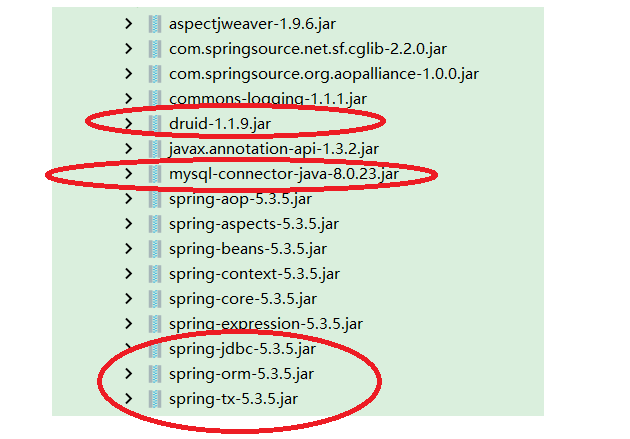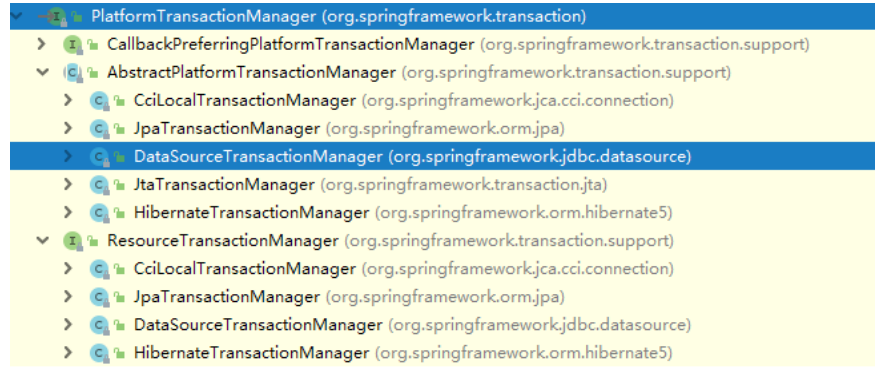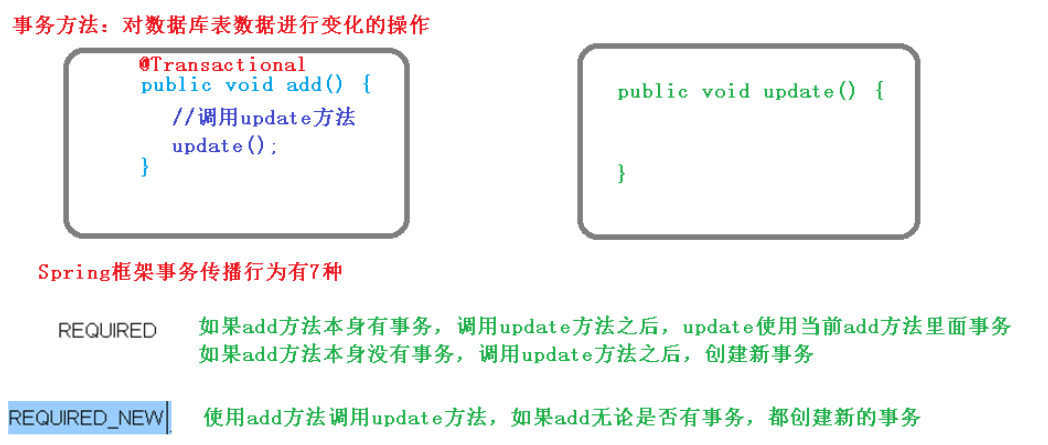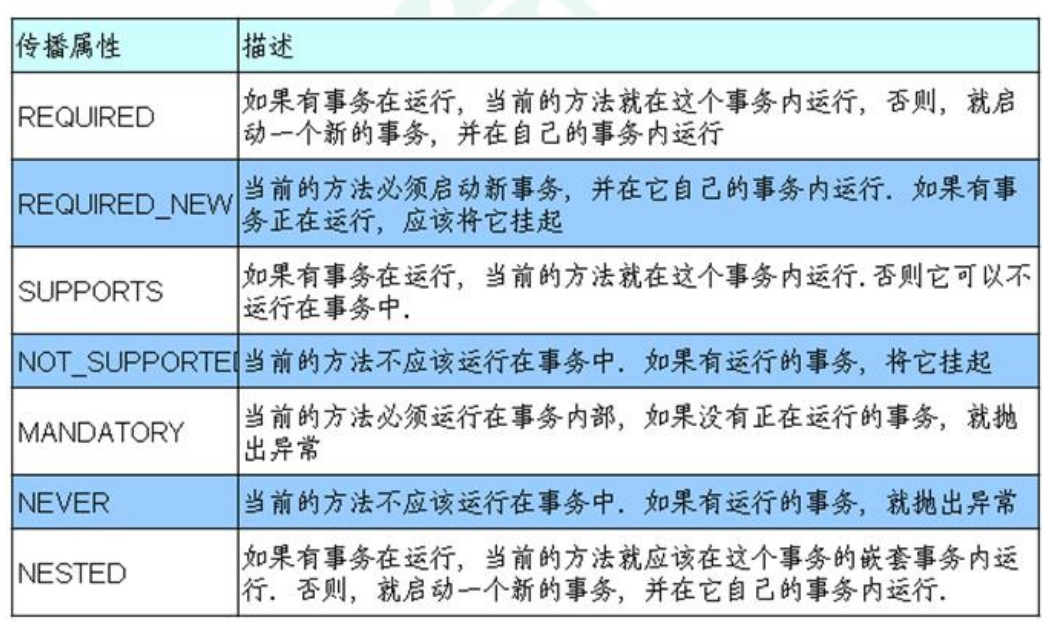一、JdbcTemplate
可以使用Spring提供的JdbcTemplate来操作数据库!
虽然后面会被其他框架代替!
1、导包
导入如下包:
2、配置XML
开启注解扫描
配置数据库连接池
配置JdbcTemplate
1 2 3 4 5 6 7 8 9 10 11 12 13 14 15 16 17 18 19 20 21 22 23 24 25 26 27 28 29 30 31 <?xml version="1.0" encoding="UTF-8"?> <beans xmlns ="http://www.springframework.org/schema/beans" xmlns:xsi ="http://www.w3.org/2001/XMLSchema-instance" xmlns:context ="http://www.springframework.org/schema/context" xmlns:aop ="http://www.springframework.org/schema/aop" xsi:schemaLocation ="http://www.springframework.org/schema/beans http://www.springframework.org/schema/beans/spring-beans.xsd http://www.springframework.org/schema/context http://www.springframework.org/schema/context/spring-context.xsd http://www.springframework.org/schema/aop http://www.springframework.org/schema/aop/spring-aop.xsd" ><context:component-scan base-package ="com.atguigu" > </context:component-scan > <bean id ="dataSource" class ="com.alibaba.druid.pool.DruidDataSource" destroy-method ="close" > <property name ="driverClassName" value ="com.mysql.cj.jdbc.Driver" > </property > <property name ="url" value ="jdbc:mysql:///user_db" > </property > <property name ="username" value ="root" > </property > <property name ="password" value ="xxx" > </property > </bean > <bean id ="jdbcTemplate" class ="org.springframework.jdbc.core.JdbcTemplate" > <property name ="dataSource" ref ="dataSource" > </property > </bean > </beans >
3、创建Service和Dao
1 2 3 4 5 6 7 8 9 10 11 12 @Repository public class UserDaoImpl implements UserDao @Service public class UserService @Autowired private UserDao userDao;
4、增删改查操作
UserDaoImpl实现:
queryForObject有三个参数 :
第一个参数:sql 语句
第二个参数:RowMapper 是接口,针对返回不同类型数据,使用这个接口里面实现类完成数据封装\
第三个参数:sql 语句值
query有三个参数:
第一个参数:sql 语句
第二个参数:RowMapper 是接口,针对返回不同类型数据,使用这个接口里面实现类完成数据封装
第三个参数:sql 语句值
1 2 3 4 5 6 7 8 9 10 11 12 13 14 15 16 17 18 19 20 21 22 23 24 25 26 27 28 29 30 31 32 33 34 35 36 37 38 39 40 41 42 43 44 45 46 @Repository public class UserDaoImpl implements UserDao @Autowired private JdbcTemplate jdbcTemplate;@Override public void addUser (User user) "insert into t_user values(?, ?, ?)" ;int update = jdbcTemplate.update(sql, user.getUserId(), user.getUserName(), user.getUserStatus());@Override public void update (User user) "update t_user set user_name = ? where user_id = ?" ;int update = jdbcTemplate.update(sql, user.getUserName(), user.getUserId());@Override public void delete (String id) "delete from t_user where user_id = ?" ;int update = jdbcTemplate.update(sql, id);@Override public int queryCount () "select count(*) from t_user" ;return jdbcTemplate.queryForObject(sql, Integer.class);@Override public User queryBook (String id) "select * from t_user where user_id = ?" ;return jdbcTemplate.queryForObject(sql, new BeanPropertyRowMapper<User>(User.class), id);@Override public List<User> queryForAll () "select * from t_user" ;return (List<User>) jdbcTemplate.query(sql, new BeanPropertyRowMapper<User>(User.class));
5、批量操作
1 2 3 4 5 6 7 8 9 10 11 12 13 14 15 16 17 18 19 20 21 22 23 24 @Override public void batchAdd (List<Object[]> batchArgs) "insert into t_user values(?,?,?)" ;int [] ints = jdbcTemplate.batchUpdate(sql, batchArgs);@Override public void batchUpdate (List<Object[]> batchArgs) "update t_user set user_name = ? where user_id = ?" ;int [] ints = jdbcTemplate.batchUpdate(sql, batchArgs);@Override public void batchDelete (List<Object[]> batchArgs) "delete from t_user where user_id = ?" ;int [] ints = jdbcTemplate.batchUpdate(sql, batchArgs);
二、事务操作
以转账多钱和少钱为例!
1、概述
事务添加到 JavaEE 三层结构里面 Service 层(业务逻辑层)
在 Spring 进行事务管理操作
编程式事务管理
声明式事务管理(使用):即具体事务管理有Spring底层实现
声明式事务管理
基于注解方式(使用)
基于 xml 配置文件方式
在 Spring 进行声明式事务管理,底层使用 AOP 原理
Spring事务管理API:提供一个接口,代表事务管理器,这个接口针对不同的框架提供不同的实现类
2、导包
导的包同上一节的JdbcTemplate!
3、创建Dao和Service
service 注入 dao,在 dao 注入 JdbcTemplate,在 JdbcTemplate 注入 DataSource!
UserDaoImpl:
1 2 3 4 5 6 7 8 9 10 11 12 13 14 15 16 17 18 19 20 21 @Repository public class UserDaoImpl implements UserDao @Autowired private JdbcTemplate jdbcTemplate;@Override public void addMoney () "update t_account set money = money - ? where username = ?" ;100 , "lucy" );@Override public void reduceMoney () "update t_account set money = money + ? where username = ?" ;100 , "mary" );
UserService:
编程式事务管理和声明式事务管理!
1 2 3 4 5 6 7 8 9 10 11 12 13 14 15 16 17 18 19 20 21 22 23 24 25 26 27 28 29 30 31 32 33 34 35 36 @Service public class UserService @Autowired private UserDao userDao;public void accountMoney () int i = 1 / 0 ;
3、基于注解的声明式事务管理
3.1、XML配置
开启注解扫描
配置数据库连接池
配置jdbcTemplate
创建事务管理器
开启事务注解
1 2 3 4 5 6 7 8 9 10 11 12 13 14 15 16 17 18 19 20 21 22 23 24 25 26 27 28 29 30 31 32 33 34 35 36 37 38 39 40 41 42 43 44 45 <?xml version="1.0" encoding="UTF-8"?> <beans xmlns ="http://www.springframework.org/schema/beans" xmlns:xsi ="http://www.w3.org/2001/XMLSchema-instance" xmlns:context ="http://www.springframework.org/schema/context" xmlns:aop ="http://www.springframework.org/schema/aop" xmlns:tx ="http://www.springframework.org/schema/tx" xsi:schemaLocation ="http://www.springframework.org/schema/beans http://www.springframework.org/schema/beans/spring-beans.xsd http://www.springframework.org/schema/context http://www.springframework.org/schema/context/spring-context.xsd http://www.springframework.org/schema/aop http://www.springframework.org/schema/aop/spring-aop.xsd http://www.springframework.org/schema/tx http://www.springframework.org/schema/tx/spring-tx.xsd" > <context:component-scan base-package ="com.atguigu" > </context:component-scan > <bean id ="dataSource" class ="com.alibaba.druid.pool.DruidDataSource" destroy-method ="close" > <property name ="driverClassName" value ="com.mysql.cj.jdbc.Driver" > </property > <property name ="url" value ="jdbc:mysql:///user_db" > </property > <property name ="username" value ="root" > </property > <property name ="password" value ="xxx" > </property > </bean > <bean id ="jdbcTemplate" class ="org.springframework.jdbc.core.JdbcTemplate" > <property name ="dataSource" ref ="dataSource" > </property > </bean > <bean id ="transactionManager" class ="org.springframework.jdbc.datasource.DataSourceTransactionManager" > <property name ="dataSource" ref ="dataSource" > </property > </bean > <tx:annotation-driven transaction-manager ="transactionManager" > </tx:annotation-driven > </beans >
3.2、Service层上添加事务注解
在 service 类上面(或者 service 类里面方法上面)添加事务注解:
@Transactional,这个注解添加到类上面,也可以添加方法上面如果把这个注解添加类上面,这个类里面所有的方法都添加事务
如果把这个注解添加方法上面,为这个方法添加事务
Transactional事务注解有以下参数:
propagation:事务传播行为,多事务 方法直接进行调用,这个过程中事务 是如何进行管理的,前两个重要:
Spring中的七种传播行为:
ioslation:事务隔离级别,默认为REPEATABLE_READ
timeout:超时时间
事务需要在一定时间内进行提交,如果不提交进行回滚
默认值是 -1 ,设置时间以秒单位进行计算
readOnly:是否只读
读:查询操作,写:添加修改删除操作
readOnly 默认值 false,表示可以查询,可以添加修改删除操作
设置 readOnly 值是 true,设置成 true 之后,只能查询
rollbackFor:回滚,设置出现哪些异常进行事务回滚
noRollbackFor:不回滚,设置出现哪些异常不进行事务回滚
代码参考:
1 2 3 4 5 6 7 8 @Transactional(propagation = Propagation.REQUIRED, isolation = Isolation.REPEATABLE_READ, timeout = 5, readOnly = false, rollbackFor = Exception.class) public class UserService
4、基于XML配置的声明式事务管理
配置事务管理器
配置通知
配置切入点和切面
1 2 3 4 5 6 7 8 9 10 11 12 13 14 15 16 17 18 19 20 21 22 23 24 25 26 27 28 29 30 31 32 <bean id ="transactionManager" class ="org.springframework.jdbc.datasource.DataSourceTransactionManager" > <property name ="dataSource" ref ="dataSource" > </property > </bean > <tx:advice id ="txAdvice" > <tx:attributes > <tx:method name ="accountMoney" isolation ="REPEATABLE_READ" timeout ="5" /> <tx:method name ="account*" propagation ="REQUIRED" > </tx:method > </tx:attributes > </tx:advice > <aop:config > <aop:pointcut id ="pt" expression ="execution(* com.atguigu.service.UserService.*(..))" /> <aop:advisor advice-ref ="txAdvice" pointcut-ref ="pt" > </aop:advisor > </aop:config >
5、完全注解开发
创建配置类,使用配置类替代 xml 配置文件!
1 2 3 4 5 6 7 8 9 10 11 12 13 14 15 16 17 18 19 20 21 22 23 24 25 26 27 28 29 30 31 32 33 34 35 36 37 38 @Configuration @ComponentScan(basePackages = {"com.atguigu"}) @EnableTransactionManagement public class TXConfig @Bean public DruidDataSource getDruidDataSource () new DruidDataSource();"jdbc:mysql:///user_db" );"com.mysql.cj.jdbc.driver" );"root" );"xxx" );return dataSource;@Bean public JdbcTemplate getJdbcTemplate (DataSource dataSource) new JdbcTemplate();return jdbcTemplate;@Bean public DataSourceTransactionManager getDataSourceTransactionManager () new DataSourceTransactionManager();return transactionManager;
测试:
1 2 3 4 5 6 7 @Test public void test3 () new AnnotationConfigApplicationContext(TXConfig.class);"userService" , UserService.class);